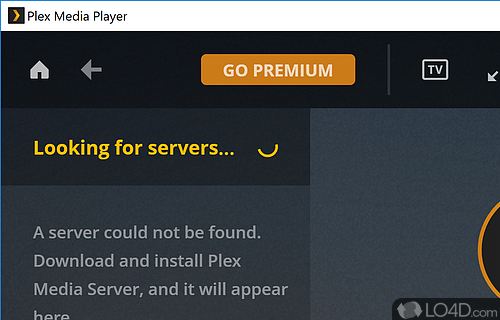Excellent free media server that can play and stream movies and TV shows to external devices like televisions, consoles and cable boxes.
Plex is a freeware plex client app and media player developed by Plex, Inc for Windows, it's straightforward and user friendly.
It is capable of connecting to online services such as Amazon, Dropbox, Google Drive and OneDrive.
The download has been tested by an editor here on a PC and a list of features has been compiled; see below. We've also created some screenshots of Plex to illustrate the user interface and show the overall usage and features of this plex client program.
Freeware media center player for use with Plex Media products
Plex Media Player is designed to look good on your big-screen TV, which means it runs full screen, relies on a keyboard or compatible remote, and can be fiddly to set up.
The initial setup wizard – remember, use your keyboard folks – lets you configure the type of audio and video inputs and outputs you have, then dumps you at the main screen. So long as Plex Media Server is running somewhere (even on the same machine), you’ll have instant access to your movie library.
Features of Plex
- Cast Support: Stream content to Chromecast and other compatible devices.
- Cloud Library: Browse and access content from cloud storage.
- Easy setup: Quickly get up and running with minimal configuration.
- Live TV: Stream live TV with a compatible tuner device.
- Metadata: Automatically detect and download metadata for movies and TV shows.
- Mobile Sync: Synchronize content between multiple devices.
- Multi-user Support: Share content easily with multiple users.
- Parental Controls: Set limits to what your family can watch.
- Personalization: Customize the look and feel of the program.
- Playback: Access content in multiple formats with high-quality playback.
- Playlists: Create and curate playlists of your favorite content.
- Remote Control: Control playback from any device with a web browser.
- Rich Library: Organize your media collection and stream to any device.
- Subtitles: Automatically download subtitles for movies and TV shows.
- Voice Control: Use voice commands to control playback.
Compatibility and License
Plex is provided under a freeware license on Windows from media players with no restrictions on usage. Download and installation of this PC software is free and 2.58.0.1076 is the latest version last time we checked.
What version of Windows can Plex run on?
Plex can be used on a computer running Windows 11 or Windows 10. Previous versions of the OS shouldn't be a problem with Windows 8 and Windows 7 having been tested. It's only available as a 64-bit download.
Other operating systems: The latest Plex version from 2026 is also available for Android, Mac and iPhone. These are often available from the app store.
Filed under: